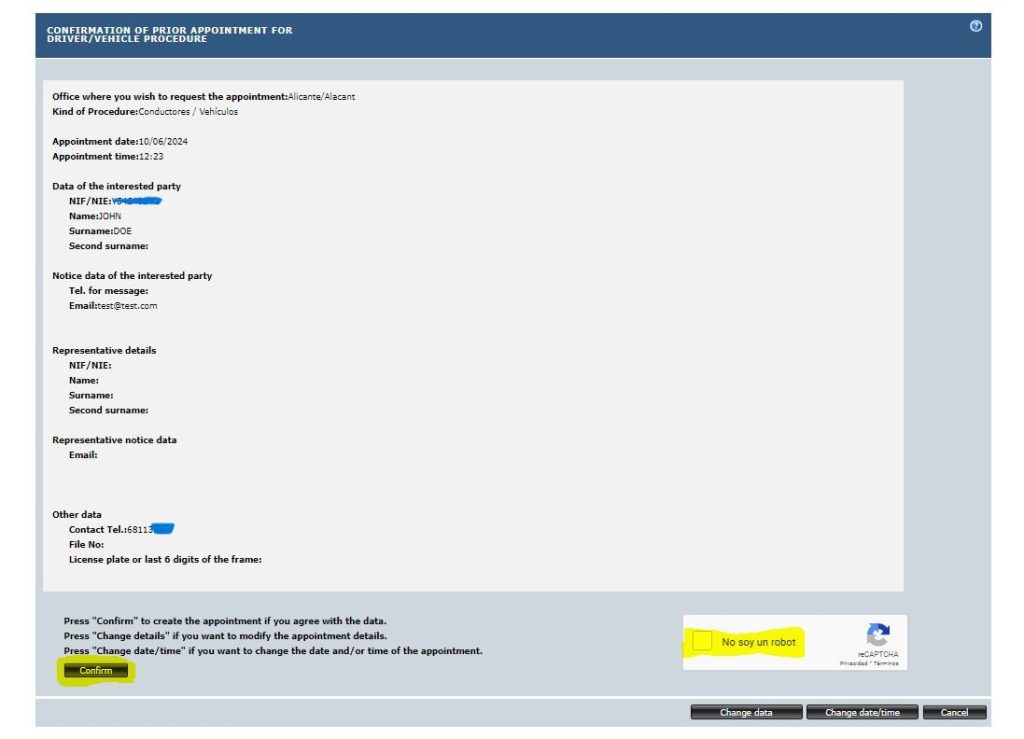Updated 24/05/2024
Below are the instructions on how to make an appointment with Trafico to change a UK driving licence to a Spanish licence.
If you are looking to find out what documentation you need to take then visit this page.
1. Visit the DGT.es website
You can click this link to make a pre-booked appointment with Trafico. You will see the page below. In the right hand top corner you can change the language. Click the downward pointing arrow and select the language you require. Please jump to step 7 if you need an appointment with the Regional Traffic office in Malaga, Almeria or Sevilla.
document
2. Once you have changed the language to English you should scroll down the page and look for the item amrked Driving License exchanges (Licensing approval). Click the “cog” symbol and three options will appear. Click the option headed Foreign permit exchanges
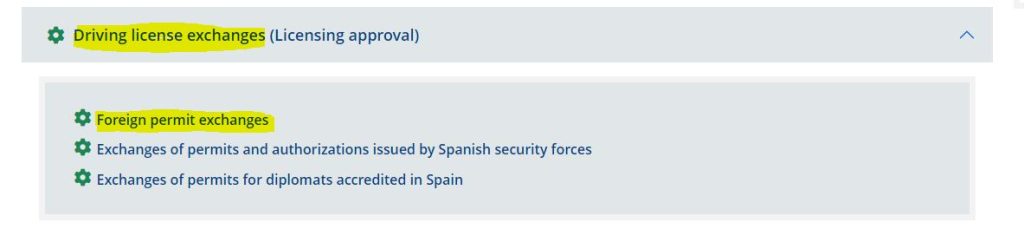
3. Just under the heading Foreign Permit Exchanges is a drop down box. Click on the box and select the nationality of your current driving licence.
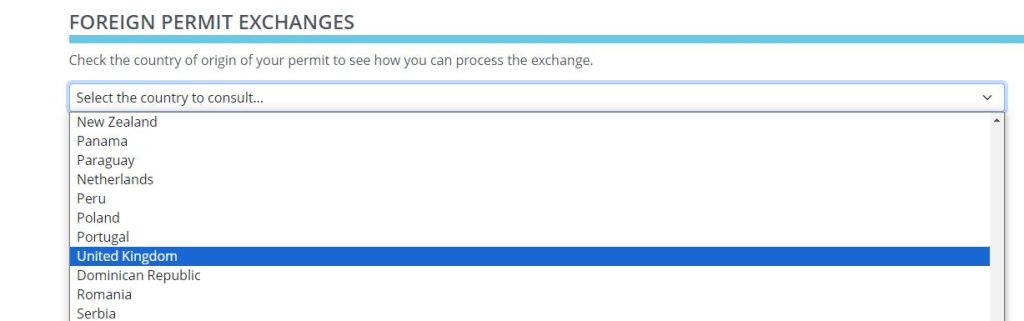
4. You will then find a screen with a round British Flag. There will be four icons but three of them will be gray. The one you want is in blue and labelled In person.

5. After you click in person you will see a new screen where you can start the process of arranging your pre-booked appointment.

6. You will now come across the image below on your computer screen. It will have probably switched back to Spansih. If so then you can use the google translate tool that has been apended to the page in the top right corner.
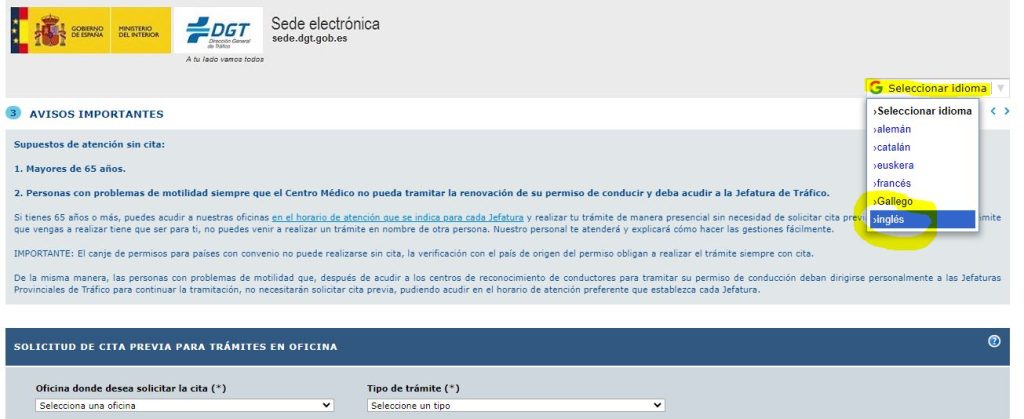
7. Select the Regional Traffic Office closest to you and the procedure you want to undertake. There will be three options. To exchange a UK licence to a Spanish licence choose “other procedures”. For appointments in Almeria, Malaga or Seville you will need to use a different appointment request form which you can find here. For a guide go to our page on how to book change your driving licence in Malaga, Almeria and Sevilla (currently under construction).
For everyone else who is not using Malaga, Almeria or Seville stay with us. You will need to check the box “No soy un robot” and then click the small black box with the word “continue”.
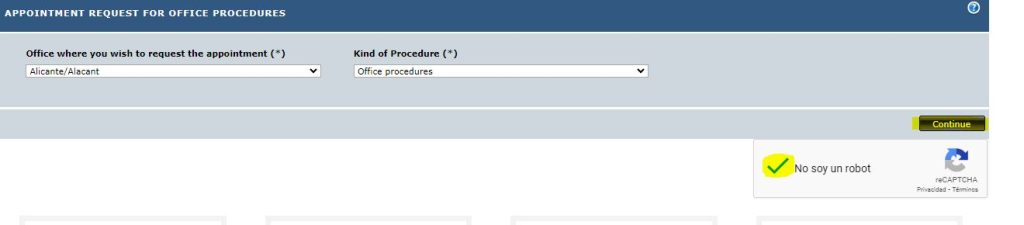
8. The screen below will be displayed. It informs you that you can only book 1 appointment for a specific day. Click the black button marked “continue” on the right side of the screen.
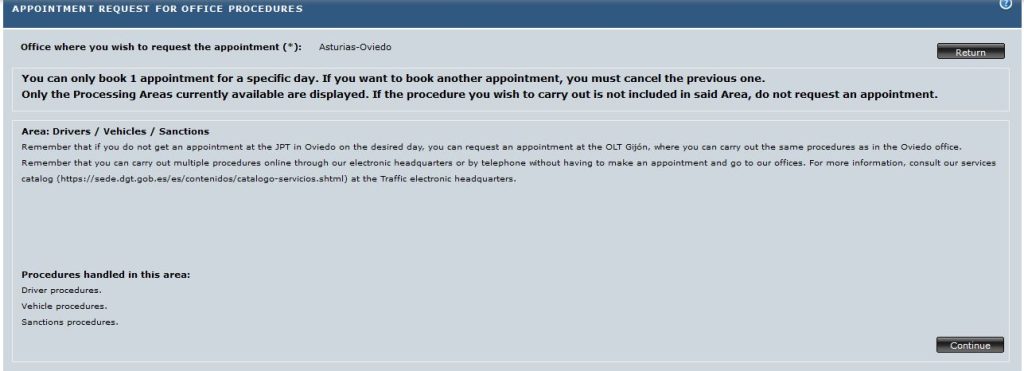
9. You now come across a screen that will ask you to complete your personal details. Name, NIE number, and email. If the person whose driving licence is going to be changed is going then they fill in the “interested party” section. Then if you want to you can complete your phone number in the section marked “other data”. The rest can be left blank. If you make an error and want to start the form again click “limpiar” if you want to cancel the whole process click “cancel”. However, if you want to make an appointment click “Request”.
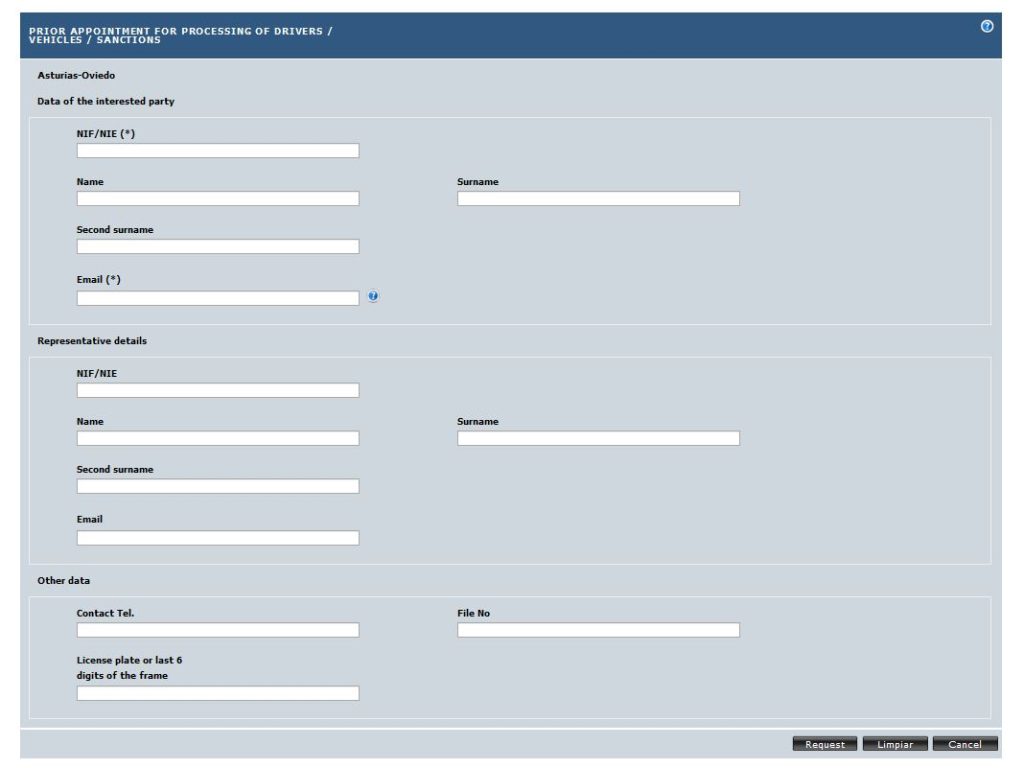
10. After you have completed the data in point 9 above and clicked “Request” a screen similar to the one below will appear. Here you can choose the day and time that suits you best to visit the Regional Traffic Office.
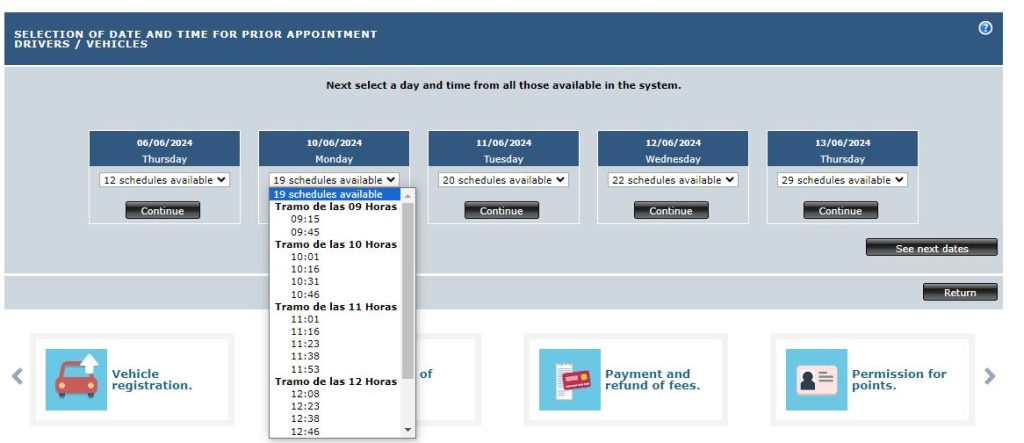
11. The next screen confirms the appointment date and time. if everything is correct you can check the “I am not a robot” box and click “confirm” in the bottom left corner. Your appointment is now booked. Make sure you have the relevant paperwork ready for your visit.