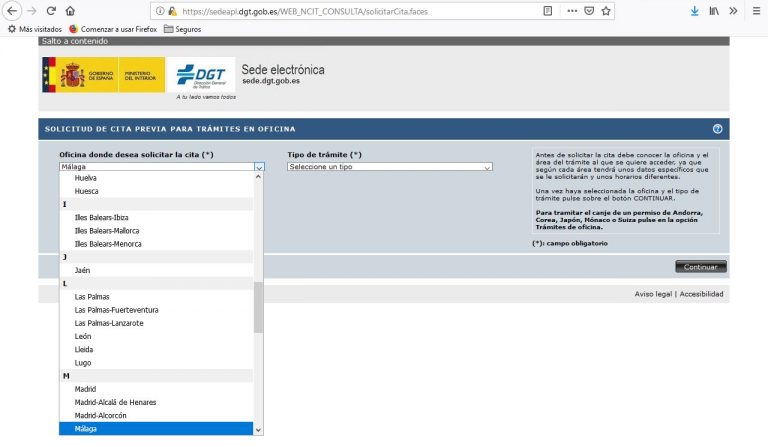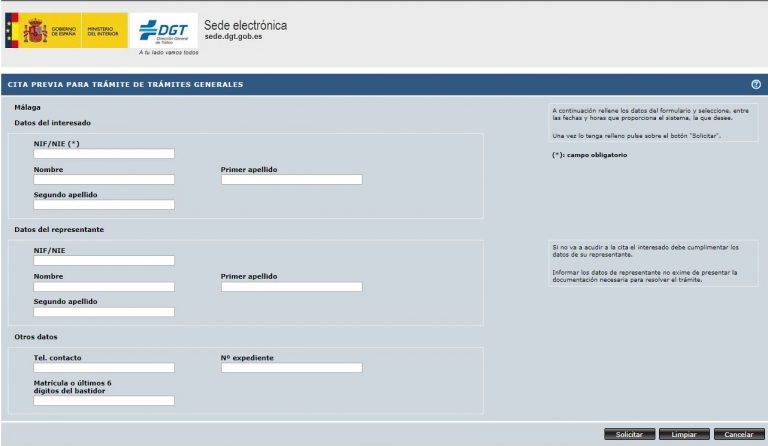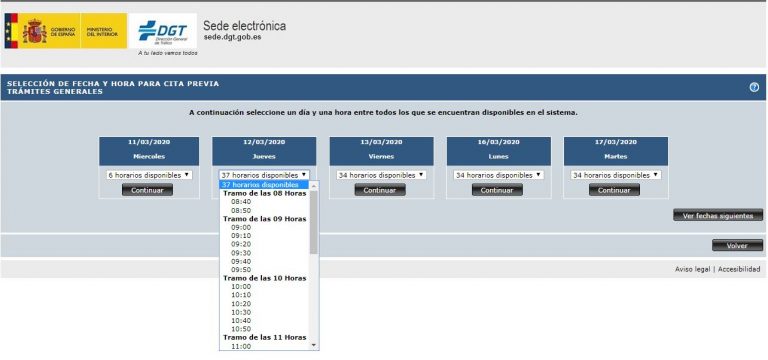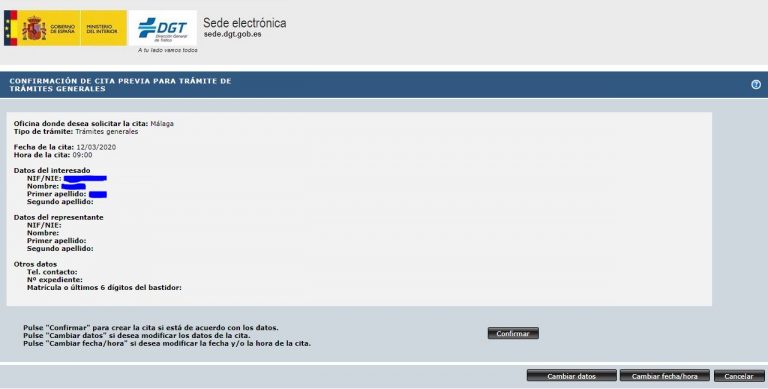Click this link to go to the appropriate page to pre book appointment at Trafico. The instructions below are not valid for appointments with the regional traffic Offices in Almeria, Malaga or Seville. We are currently working on a new page to assist people using those locations. Click the cog symbol next to cita previa and the area will open up.
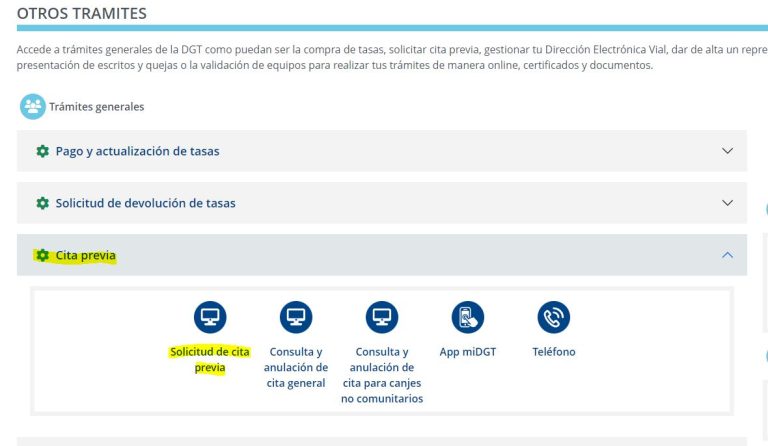
Select your reagional offcie for Trafico from the drop down list.
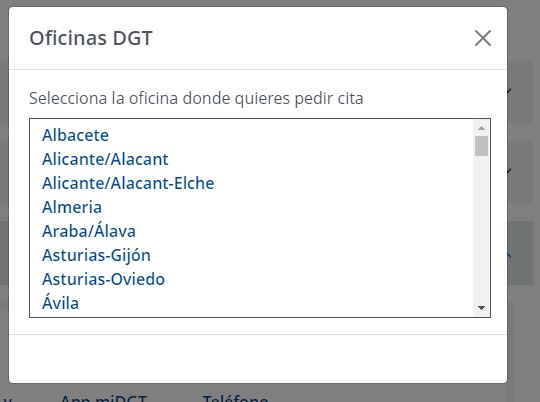
Type in your mobile phone number and they will send you an SMS code.
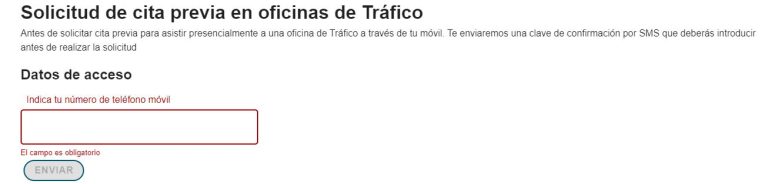
Enter the SMS code and follow the instructions below.
- Click the down arrow next to the options marked “oficina donde desea solictar la cita (*)” and choose the most convenient office for you.
- Then in the right hand drop down box headed “Tipo de Tramite (*) select Trámites de oficina.
- Click the black button to the far right marked “continuar”
- Next you will see another screen with no input required. This is an information screen advising a limit on the number of appointments you can make for the same day and clarify the types of changes you can make using this type of appointment request. Just press “continuar” again.
Now look at the image above. If you are going yourself then you need to complete “Datos del interesado “and optionally “otros datos”. Only complete “Datos del representante” if someone else is going to the Regional Traffic Office for you (in which case they will probably be doing this form for you). Once you have entered your details click “solicitar”.
You will then see a list of dates and a drop down menu of time slots you can choose from.
- Select the date and time that is most convenient for you and click it. Once selected you will see a black button “continuar” below the day you are looking at. Check the date and time. If you are happy with it click “continuar”. On the right you will see “ver fechas siguientes”. If none of the dates or times are convenient click this button to see more dates and time slots. The button marked “volver” will take you back a screen.
- You will then be presented with a screen headed “Confirmación de cita previa para trámite de trámites generales”. It will detail which Regional Traffic Office, the date and time of the appointment and your details. You must click “confirmar” near the bottom of the screen to confirm the appointment. Below the confirmation button there are three other options. “cambiar datos” enables you to chnage the details you have typed in, “cambiar fecha/hora” enables you to back track and select a different date and appointment time and “cancelar” will halt the whole process.